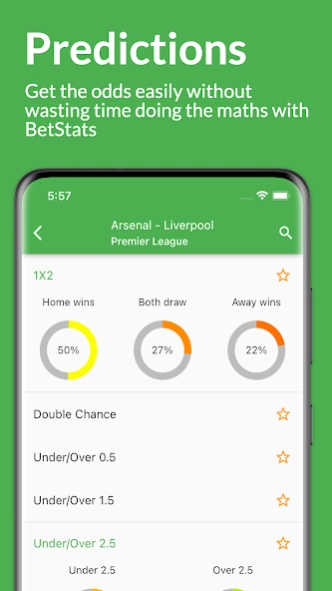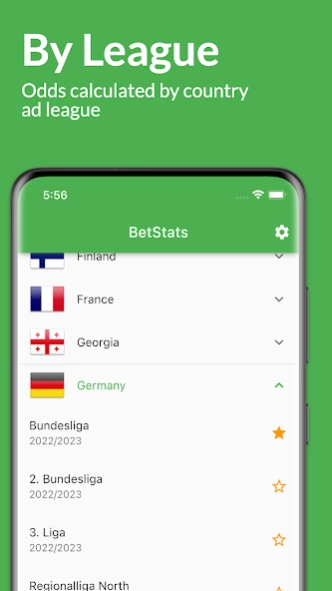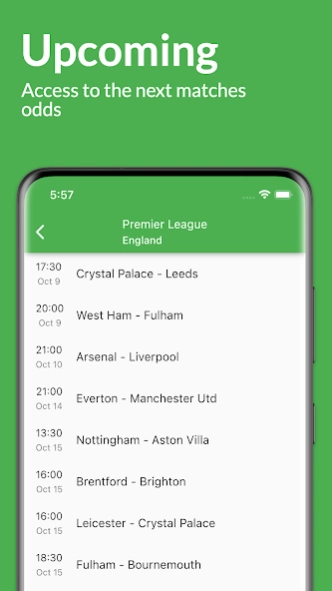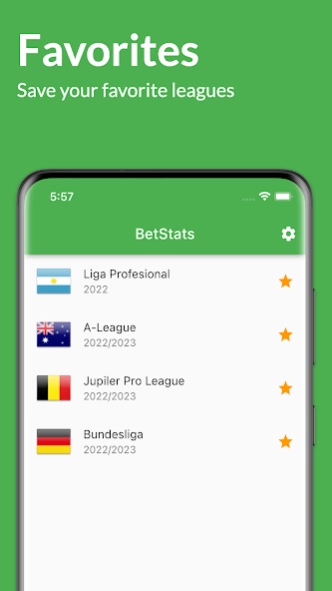BetStats 2.2.4
Continue to app
Free Version
Publisher Description
BetStats - Odds of the football events made easy
BetStats calculates for you the odds of the football events for the most known leagues and countries.
How does BetStats work?
🧮 We have developed a new statistical and mathematical model to calculate the odds of the most played bets.
What could you do with BetStats?
📅 Search for the next football events in a list sorted by time. Pick your match and start analyzing your predictions
🌐 The most important matches are grouped by countries and leagues: it's easier to reach your favorite championships
⭐ You can star your favorite leagues to easily access them and start analyzing your predictions
🔍 You will be able to access to a huge amount of matches day by day, we think it should be easier to find your match if you can search for it, isn't it?
❤️ Too many bets? Don't worry about it! Just select your favorite ones and they will be automatically sorted accordingly
📊 What's the best way to analyze the predictions? With our charts, you will easily understand if an odd is good or not in an eye-catch
🕶️ BetStats supports the dark mode
✉️ For more details or to report bugs, please send us an email at info@mylittlesuite.com
About BetStats
BetStats is a free app for Android published in the Sports list of apps, part of Games & Entertainment.
The company that develops BetStats is MyLittleSuite. The latest version released by its developer is 2.2.4.
To install BetStats on your Android device, just click the green Continue To App button above to start the installation process. The app is listed on our website since 2024-02-20 and was downloaded 4 times. We have already checked if the download link is safe, however for your own protection we recommend that you scan the downloaded app with your antivirus. Your antivirus may detect the BetStats as malware as malware if the download link to com.mylittlesuite.betstats is broken.
How to install BetStats on your Android device:
- Click on the Continue To App button on our website. This will redirect you to Google Play.
- Once the BetStats is shown in the Google Play listing of your Android device, you can start its download and installation. Tap on the Install button located below the search bar and to the right of the app icon.
- A pop-up window with the permissions required by BetStats will be shown. Click on Accept to continue the process.
- BetStats will be downloaded onto your device, displaying a progress. Once the download completes, the installation will start and you'll get a notification after the installation is finished.